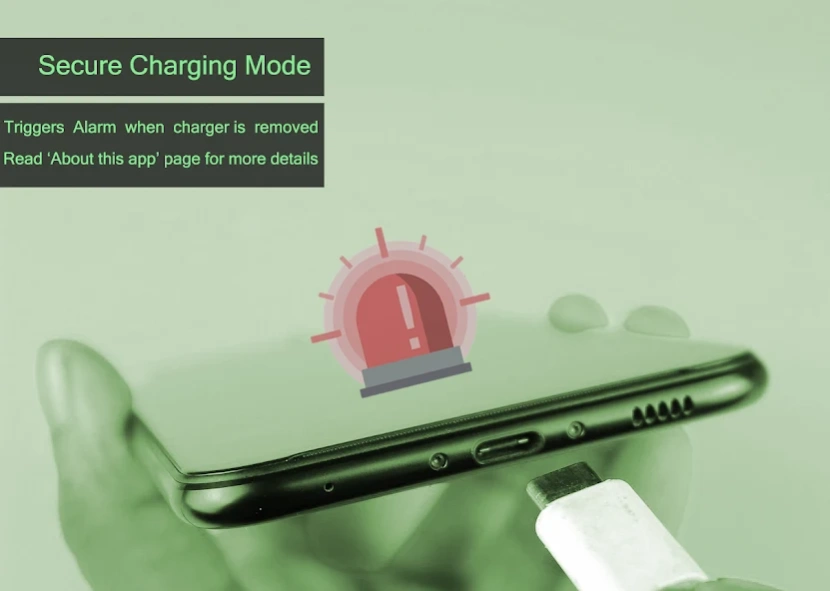Anti Intruder Security System 4.0.3
Free Version
Publisher Description
Anti Intruder Security System - Secure phone & privacy-anti intruder/anti theft app with security alarm & camera
No Ads, No need of Internet.
A security app you would find worthy to keep installed on your phone.
Check out the feature list:
✔ Security Alarm
✔ Security Camera
✔ Secure Charging Mode
✔ Email & Call Alert feature*
✔ Supports old devices
✔ Works even when display goes off
✔ Easy to use
✔ Without Internet permission
✔ Includes loud alarm tones
✔ PIN protection
✔ Motion Sensitivity Level & Auto Enable Sensor Settings*
✔ In-built Volume Control
✔ Plays alarm even in silent mode
✔ No Ads
✔ Comes with offline FAQs & Usage Ideas
Security Alarm
Now no one would touch your phone without your permission or knowledge.
Let your kids, family members, friends touch your phone only when you wants them to.
Secure your phone & privacy with anti-motion alarm system, whoever try to take/move your phone a loud alarm will be played and they would need a PIN to stop it.
Please note that the app uses phone's sensors to detect motion of your device, and the response (sensitivity) may vary from device to device.
It is advised to read FAQs within the app to use the app more efficiently
Security Camera
Catch the culprit who tempers/touches your phone.
This app takes the picture when somebody moves your phone.
NOTE: On pop-up/flip/swivel camera phones, since the camera moves/comes out while taking photos thus the person will come to know that a picture has been taken.
However, the interesting thing is that, either they will keep your phone back or/and will confess this :-)
Email Alert (pro only)
Let your phone act as a Security Guard for you.
Keep your phone on the place or things where you don't want someone to go or touch.
When the phone moves by any means, will directly alert you via Email to your specified mail address.
Call Notification (pro only)
You may miss your Emails, no worries this app can even call you automatically on your number, when the device gets moved by someone.
Secure Charging Mode
With this mode, the app triggers alarm (or the feature selected/available), when someone unplugs your phone from charging.
It helps in securely charging the device in public places or securing a phone while traveling where the device itself is in motion and anti-motion system (app's default feature) may not be useful.
Here this feature shouldn't be misunderstood with any safety/protection related to phone, charger or battery electronically or at circuit level .
Change Sensor Sensitivity (pro only)
Take more control of your device movement with sensor sensitivity settings.
Higher levels: Useful in the case where you want your device to be more responsive.
Lower: When you want to get notified only when your device falls down.
You may combine all these feature according to your use case and make the best out of it.
Find interesting usage ideas inside the app.
Q. Why the app or feature doesn't work on my phone, or behaves differently?
Please read the FAQs present in the app where you will find most of your question answered. This will also help you to understand how to use the app more efficiently.
*feature available on pro version only
About Anti Intruder Security System
Anti Intruder Security System is a free app for Android published in the System Maintenance list of apps, part of System Utilities.
The company that develops Anti Intruder Security System is ItsDroid. The latest version released by its developer is 4.0.3.
To install Anti Intruder Security System on your Android device, just click the green Continue To App button above to start the installation process. The app is listed on our website since 2024-01-24 and was downloaded 1 times. We have already checked if the download link is safe, however for your own protection we recommend that you scan the downloaded app with your antivirus. Your antivirus may detect the Anti Intruder Security System as malware as malware if the download link to com.itsdroid.antiintrudersecuritysystemfree is broken.
How to install Anti Intruder Security System on your Android device:
- Click on the Continue To App button on our website. This will redirect you to Google Play.
- Once the Anti Intruder Security System is shown in the Google Play listing of your Android device, you can start its download and installation. Tap on the Install button located below the search bar and to the right of the app icon.
- A pop-up window with the permissions required by Anti Intruder Security System will be shown. Click on Accept to continue the process.
- Anti Intruder Security System will be downloaded onto your device, displaying a progress. Once the download completes, the installation will start and you'll get a notification after the installation is finished.